Classic Words Solo
Additional Information
Classic Words: A Must-Have Scrabble Game for Android
Are you someone who thrives on wordplay and enjoys a good challenge? If so, Classic Words is the perfect game for you. Available on the Google Play Store, this app combines the classic charm of Scrabble with modern technology, providing hours of entertainment and brain-boosting fun.
What is Classic Words?
Classic Words is a digital adaptation of the beloved Scrabble board game. It's designed to be played on Android devices, allowing users to immerse themselves in word puzzles anytime, anywhere. The app is perfect for both seasoned wordsmiths and novices eager to expand their vocabulary.
Features of Classic Words
- Single-Player Mode: Challenge yourself against the computer and improve your skills.
- Multiple Difficulty Levels: Customize the challenge to match your expertise.
- Comprehensive Dictionary: Access a vast database of words to verify your entries.
- Offline Play: No internet? No problem. Enjoy the game offline.
- Detailed Statistics: Track your progress and see how you improve over time.
Why Play Classic Words?
Besides being a fun pastime, Classic Words offers numerous benefits:
Enhance Your Vocabulary
Playing Classic Words isn't just about scoring points; it's a fantastic way to learn new words and their meanings. With a built-in dictionary, the app helps you discover and understand unfamiliar words.
Improve Your Cognitive Skills
Engaging with word puzzles like Classic Words can sharpen your mind, improve concentration, and enhance your problem-solving skills. It's like a workout for your brain!
Enjoy Flexible Gameplay
Whether you have a few minutes or a few hours, Classic Words accommodates your schedule. Play a quick game during a break or settle in for a longer session when you have time.
How to Get Started with Classic Words
Download and Installation
Getting started is easy. Simply visit the Google Play Store, search for Classic Words, and download the app. Once installed, you're ready to start playing.
Understanding the Interface
The user-friendly interface ensures you can dive right into the action. The board is clear and intuitive, with easy-to-navigate menus and options.
Tips for Mastering Classic Words
Build Your Word Bank
Enhance your game by learning new words regularly. The more words you know, the better your chances of winning.
Utilize High-Scoring Tiles
Strategically place tiles like 'Q' and 'Z' on double and triple-letter scores to maximize your points.
Practice Regularly
Like any skill, regular practice will lead to improvement. Set aside some time each day to play and observe your progress.
Community and Social Features
While Classic Words focuses on single-player gameplay, it doesn’t mean you have to play alone. Share your scores with friends and challenge them to beat your high scores. It's a great way to foster a sense of community and friendly competition.
Conclusion
Classic Words is more than just a game; it's an educational tool and a mental exercise. Whether you're a word game enthusiast or a newcomer, this app offers something for everyone. Download Classic Words today and start your journey towards becoming a master wordsmith.
FAQs
1. Is Classic Words free to play?
Yes, Classic Words is free to download and play, with optional in-app purchases available.
2. Can I play Classic Words offline?
Absolutely! Classic Words can be enjoyed without an internet connection.
3. What age group is Classic Words suitable for?
Classic Words is suitable for all ages, making it a fun and educational game for the whole family.
4. Does Classic Words support multiple languages?
Yes, the app supports multiple languages. Check the app settings to switch languages.
5. How can I improve my skills in Classic Words?
Practice regularly, learn new words, and utilize high-scoring tiles strategically to enhance your skills.
Screenshots
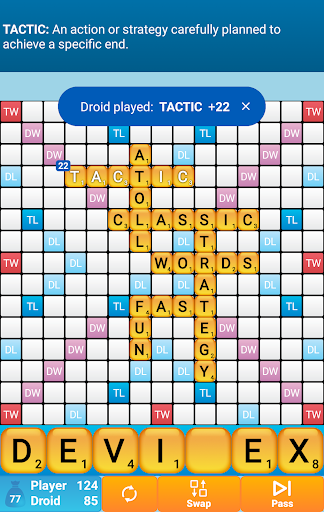
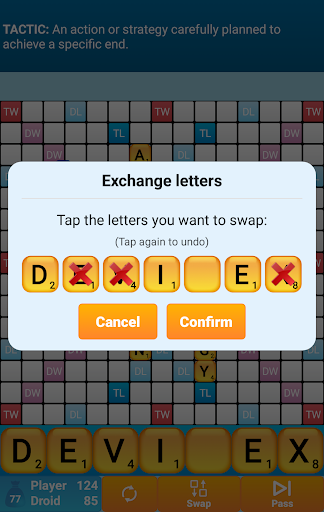
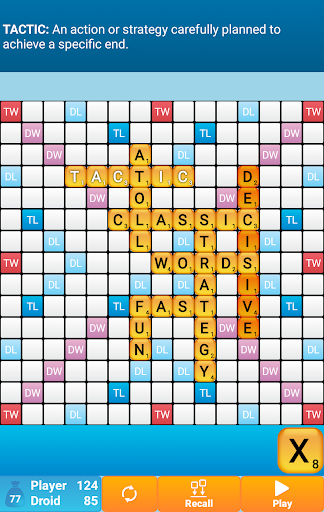

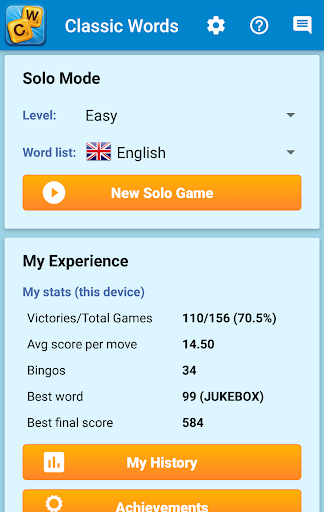
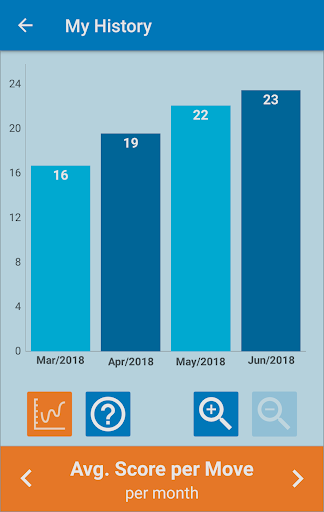
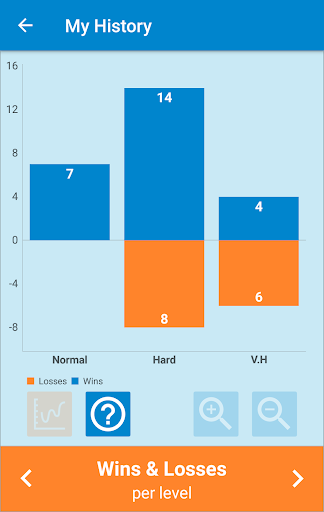
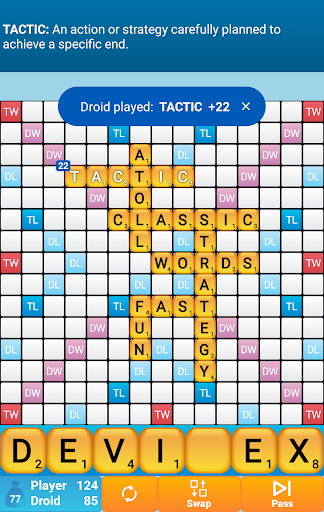
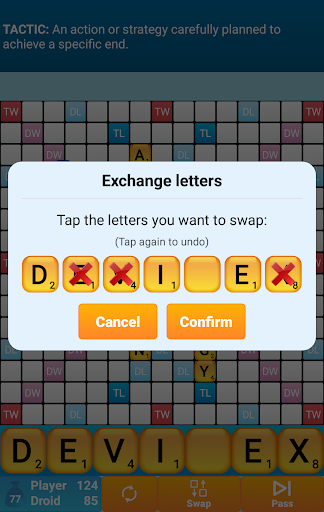
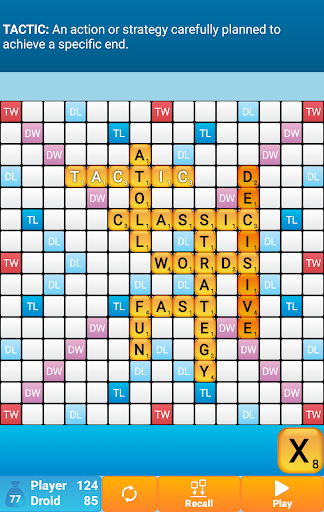
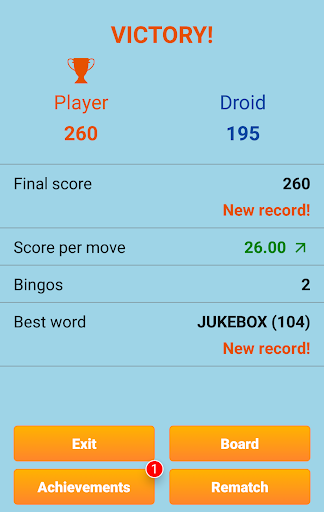
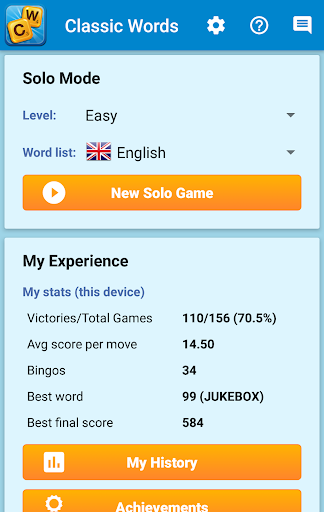
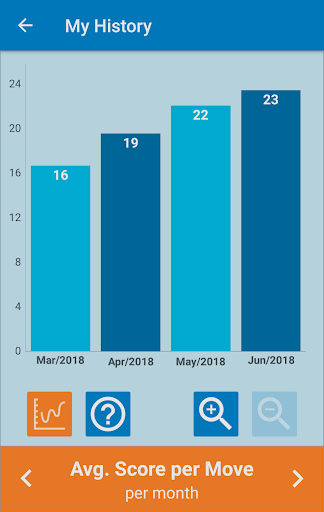
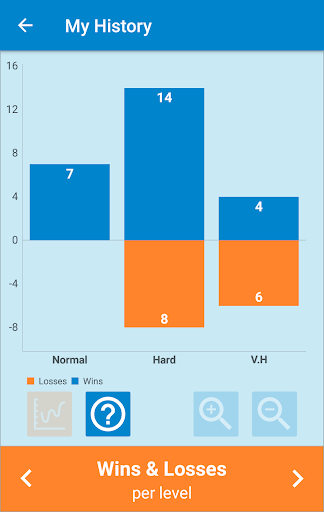
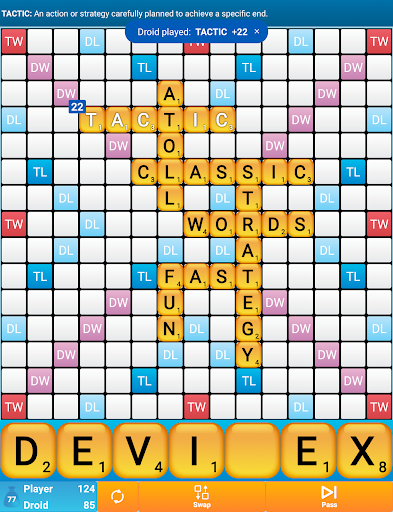
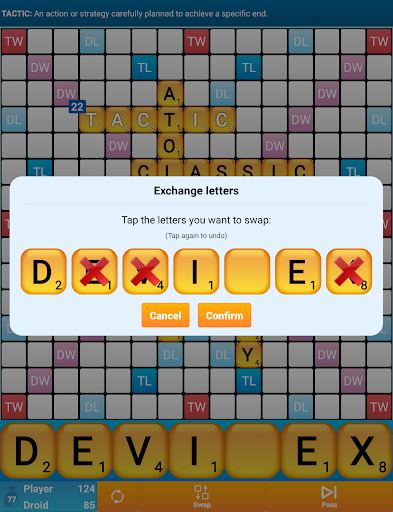
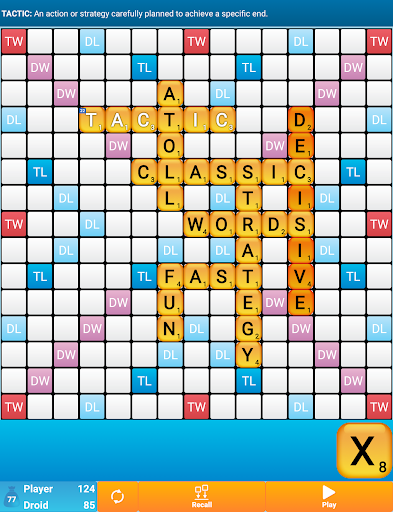
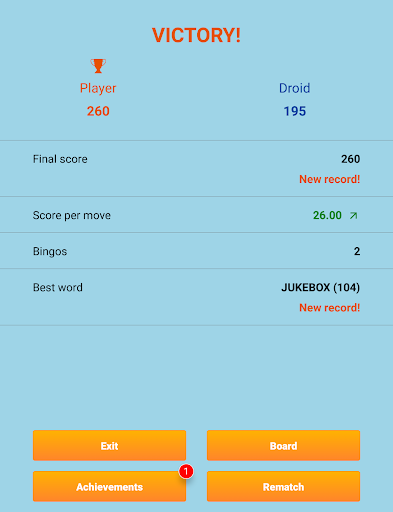
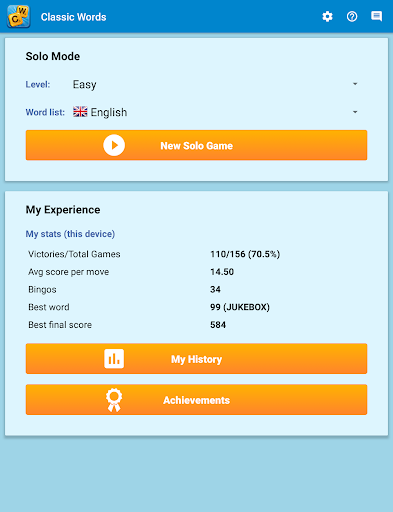
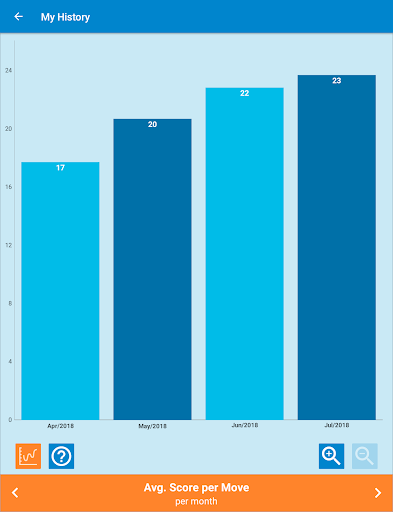
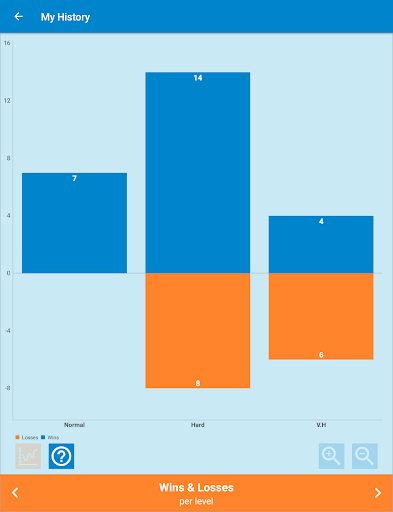
User Reviews

I like this game The only hic-cup with this is that not all words are there, these though are only a few. it has different levels and most are easy until you get to hard. overall a good game this is free and only ad is really she you exit

I only play against the droid and enjoy it very much. The droid takes its turns very quickly, and we are evenly matched at the very hard level. Minimal advertising which is good. And none if the stupid "non" words accepted by Words with Friends.

This is a fun, challenging game with many levels so that as you progress you can change to a more difficult level. Or if you want the game to be easier, that can be adjusted as well.

The app stopped working unexpectedly, so I contacted the developer and he was very helpful. Now I have my favourite game back. I hope he adds NWL2020 as one of the dictionary options for TWL tournament players. That would make this game absolutely perfect!

This game is so relaxing and educational! After a stressful day, I unwind by playing.I challenge myself by playing progressive levels. It really makes you think. I am addicted to Classic Words.
