WGT Golf
Additional Information
WGT Golf App Review: The Ultimate Mobile Golf Experience
Welcome to our comprehensive review of the WGT Golf App, the go-to mobile golf simulator for golf enthusiasts. Whether you're a seasoned player or just starting, this app offers a realistic golfing experience that you can enjoy from the comfort of your home.
What is the WGT Golf App?
The WGT Golf App is a popular online golf simulation game available on mobile devices. It provides players with an immersive golfing experience, complete with stunning graphics and realistic gameplay. With a variety of courses and challenges, it caters to both casual players and serious golf fans.
Why Choose WGT Golf App?
Why should you choose this app over others? Let's dive into the features that make the WGT Golf App stand out in the crowded world of mobile golf games.
Realistic Gameplay
The WGT Golf App offers one of the most realistic golfing experiences available on mobile devices. The physics of the game, from the swing to the ball movement, are meticulously designed to mimic real-life golf.
Stunning Graphics
The graphics are breathtakingly detailed. You can almost feel the grass beneath your feet as you navigate through famous golf courses from around the world.
Variety of Courses
With a wide variety of courses, from St Andrews to Pebble Beach, you can challenge yourself on some of the most iconic courses in golf history.
Multiplayer Options
Play with friends or join tournaments against players worldwide. The multiplayer options make it easy to compete and connect with a global community of golf lovers.
Customizable Equipment
Upgrade and customize your equipment to improve your game. The app offers a range of clubs, balls, and other gear to enhance your playing experience.
How to Get Started with WGT Golf App?
Getting started with the WGT Golf App is a breeze. Simply download the app from the Google Play Store, create an account, and you're ready to hit the virtual greens.
Creating an Account
Sign up using your email or social media accounts. Once your account is set up, personalize your golfer to start your golfing journey.
Choosing a Course
Choose from a variety of courses and game modes. Whether you want to practice your swing or compete in a tournament, the app has something for everyone.
Tips for Mastering the WGT Golf App
Want to improve your game? Here are some tips to help you become a master of the WGT Golf App.
Practice Makes Perfect
Spend time practicing your swing and putting. The more you play, the better you'll become at judging distances and angles.
Upgrade Your Equipment
Invest in better clubs and balls. Upgrading your gear can significantly impact your performance on the course.
Learn from the Pros
Watch tutorials and gameplay videos from experienced players. Learning from the pros can provide insights into improving your strategy.
Participate in Tournaments
Join tournaments to test your skills against other players. Competing in events can be a great way to challenge yourself and gain experience.
Pros and Cons of WGT Golf App
Like any app, the WGT Golf App has its advantages and disadvantages. Here's a quick overview:
Pros
- Realistic and engaging gameplay
- High-quality graphics
- Wide selection of courses
- Multiplayer and tournament options
Cons
- In-app purchases can be pricey
- Requires a stable internet connection
- Can be challenging for beginners
Conclusion
In conclusion, the WGT Golf App offers an exceptional golfing experience for players of all skill levels. With its realistic gameplay, stunning graphics, and social features, it's no wonder why it's a favorite among golf enthusiasts. Whether you're looking to pass the time or improve your golf skills, this app is a hole-in-one choice.
FAQs
1. Is the WGT Golf App free to play?
Yes, the WGT Golf App is free to download and play. However, it does offer in-app purchases for equipment upgrades and other features.
2. Can I play the WGT Golf App offline?
No, the WGT Golf App requires an internet connection to play. This allows for real-time gameplay and updates.
3. What devices are compatible with the WGT Golf App?
The app is compatible with most Android and iOS devices. Check the app store for specific device requirements.
4. How can I improve my skills in the WGT Golf App?
Practice regularly, upgrade your equipment, and learn from experienced players to improve your skills in the game.
5. Are there any tips for winning tournaments in the WGT Golf App?
Yes, focus on improving your accuracy, manage your resources wisely, and study the courses to gain an advantage in tournaments.
Screenshots
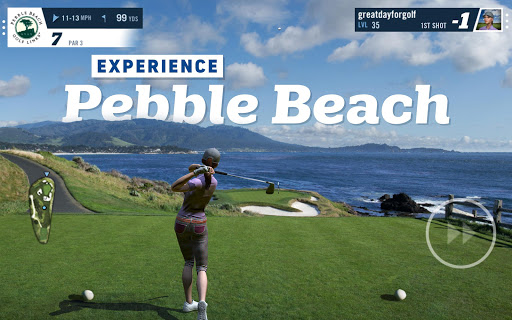

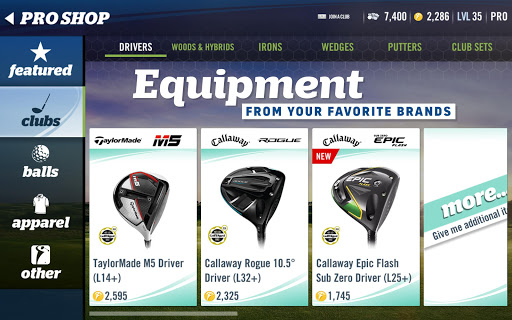
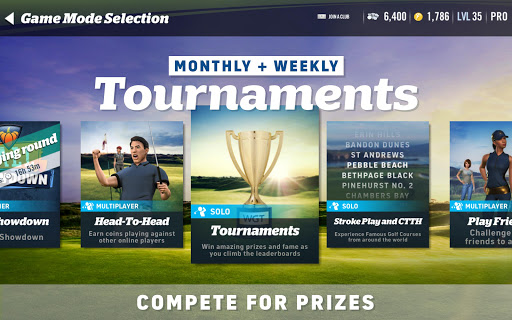




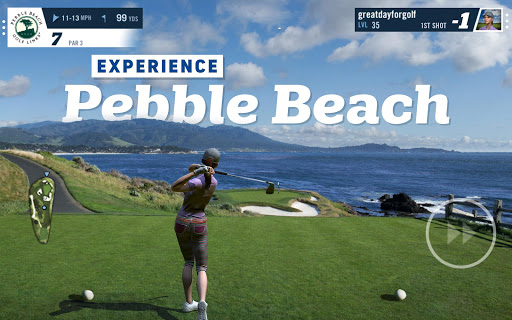
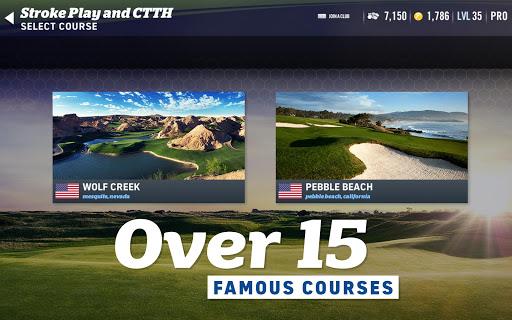
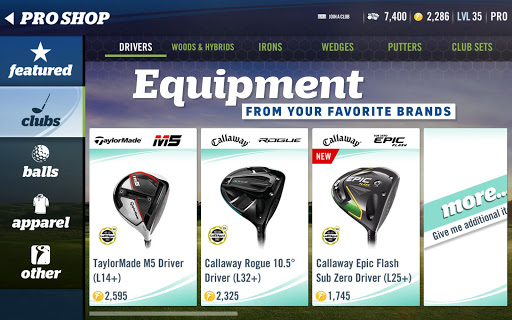
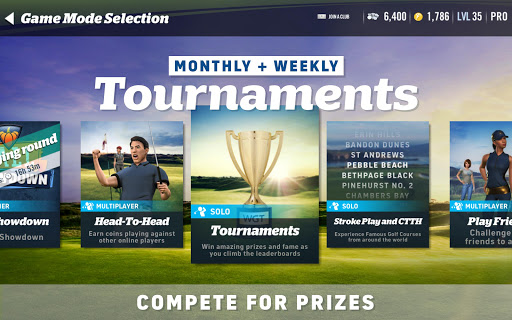






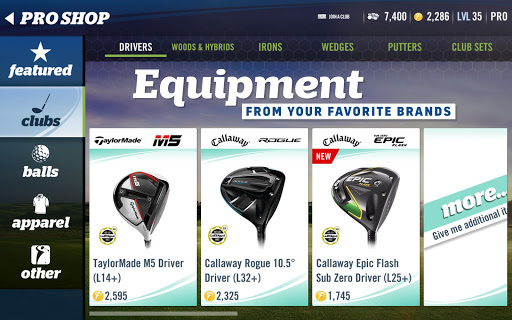
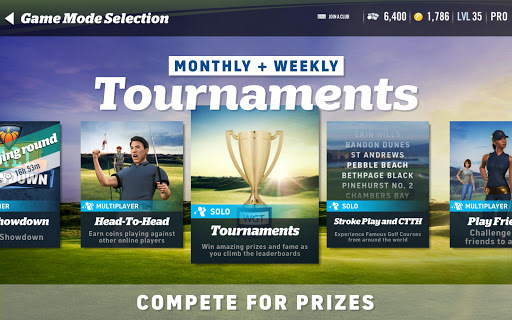




User Reviews

Very accurate and challenging. I don't mind paying to upgrade my equipment. Only thing is once you get to a certain level you keep getting the same attire. Other than that I really enjoy the game. And thnx for the new meter update. My life more pleasant lol.

Really fun game and adding friends is easy

Love it so far .still have some bugs to workout. But the support tex is a game winner for me.

I have never played golf in real life and would probably be terrible at it. I have watched it when Tiger Woods played and then I found this game. I must say, there is no better golf game out there! It takes some practice though which is good. I've been playing for a few years now and definitely recommend it! A great game and great way to pass the time!

Very realistic. Need to play at least 1 hole per day to move up in a timely fashion. Lots of fun. Highly recommended.
