Golf Master 3D
Additional Information
Golf Master 3D: Discover the Ultimate Mobile Golf Game
Have you ever dreamed of playing golf on the go? Imagine having a full-on golf course in your pocket, ready to entertain you whenever you please. Well, with Golf Master 3D, this dream becomes a reality! This mobile golf game takes you on an exciting journey through lush greens and tricky courses, all from the comfort of your smartphone.
What is Golf Master 3D?
Golf Master 3D is a mobile golf simulation game that offers a realistic golfing experience right at your fingertips. Designed with stunning graphics and intuitive controls, it's like having a mini-golf course in your pocket.
Features of Golf Master 3D
1. Realistic Graphics
One of the standout features of Golf Master 3D is its breathtaking graphics. The game delivers a lifelike experience with meticulously designed courses that resemble real-world golf venues.
2. Intuitive Gameplay
Thanks to its user-friendly interface, Golf Master 3D makes it easy for both beginners and seasoned golfers to dive into the action. The controls are simple, allowing players to focus on strategizing their shots.
3. Multiplayer Capabilities
Feeling competitive? Golf Master 3D lets you challenge friends or other players in real-time. Showcase your skills and rise up the leaderboard!
4. Diverse Course Selection
Tired of playing the same course over and over again? Golf Master 3D offers a variety of courses, each with its own unique challenges and layouts.
5. Customizable Equipment
Personalize your golfing experience by choosing from a range of clubs and balls. Tailor your equipment to suit your playing style and gain an edge over your competitors.
How to Get Started with Golf Master 3D
1. Download and Installation
Getting started is as easy as pie. Simply head over to the Google Play Store, search for Golf Master 3D, and hit the download button. The app will install itself, and you’ll be ready to tee off in no time!
2. Create Your Profile
Once installed, create your profile. This is where you can track your progress, achievements, and customize your avatar.
3. Start Playing
With your profile set up, dive into the game. Choose a course and start playing. Remember, practice makes perfect, so don’t be disheartened by initial setbacks.
Why Choose Golf Master 3D?
Why should you choose Golf Master 3D over other golf games? Well, it combines fun, competition, and realism into one seamless package. It’s not just a game; it’s a virtual golfing experience that you can enjoy anytime, anywhere.
Tips and Tricks for Mastering Golf Master 3D
1. Master the Swing
The key to success in Golf Master 3D lies in mastering your swing. Practice consistently to improve your technique and reduce your score.
2. Study the Courses
Each course in Golf Master 3D presents unique challenges. Study the layout, understand the hazards, and plan your shots accordingly.
3. Upgrade Your Equipment
Don’t underestimate the power of good equipment. Upgrade your clubs and balls to gain an advantage over your opponents.
4. Play Regularly
Regular play not only improves your skills but also helps you understand the game's mechanics better. Make it a part of your daily routine!
Conclusion
In conclusion, Golf Master 3D offers an unparalleled mobile golf experience that’s both entertaining and challenging. With its realistic graphics, intuitive gameplay, and competitive multiplayer mode, it’s a must-try for any golf enthusiast. So why wait? Download Golf Master 3D today and start your journey to becoming a golf master!
FAQs
1. Is Golf Master 3D free to play?
Yes, Golf Master 3D is free to download and play, although it offers in-app purchases for additional content and features.
2. Can I play Golf Master 3D offline?
No, Golf Master 3D requires an internet connection to play, especially for multiplayer modes.
3. How can I improve my skills in Golf Master 3D?
Practice regularly, study the courses, and upgrade your equipment to enhance your gameplay.
4. Are there tournaments in Golf Master 3D?
Yes, Golf Master 3D offers various tournaments where you can compete against other players for rewards and recognition.
5. Is Golf Master 3D compatible with all devices?
Golf Master 3D is compatible with most Android devices. Check the app's requirements on the Google Play Store to ensure compatibility with your device.
Screenshots


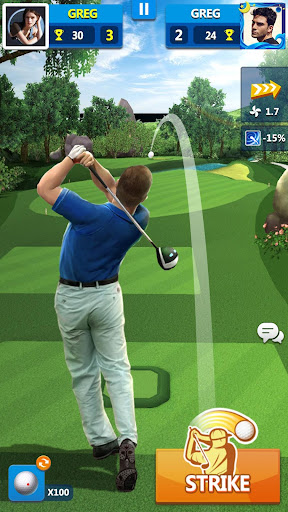
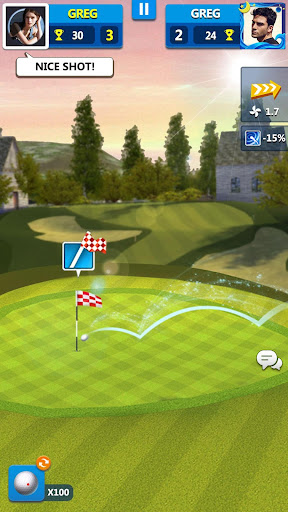
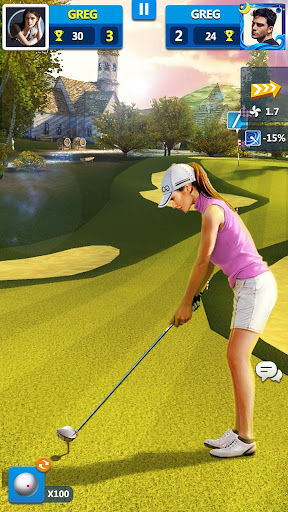





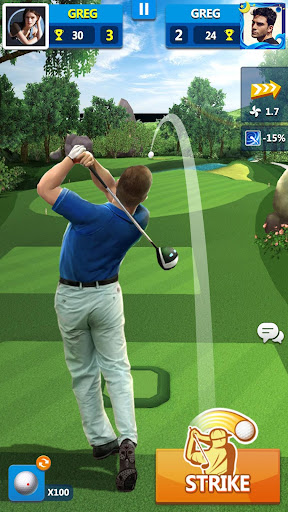
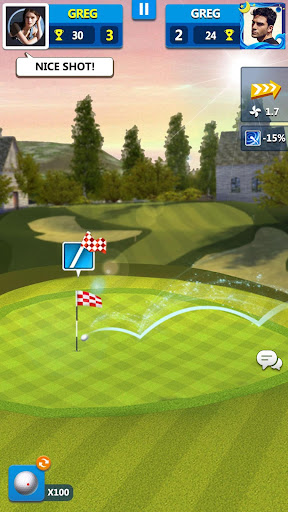
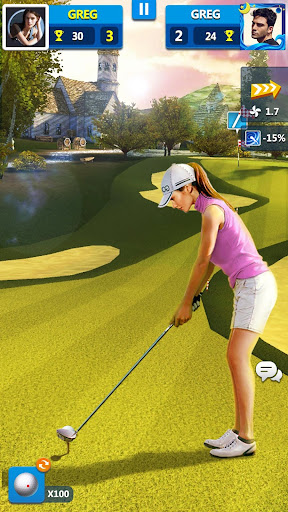




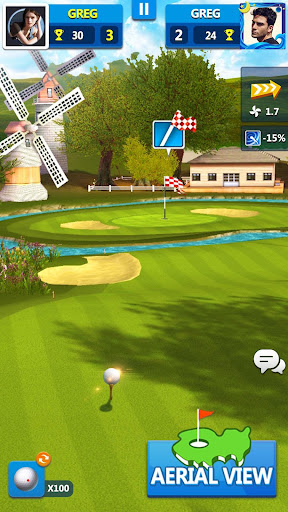
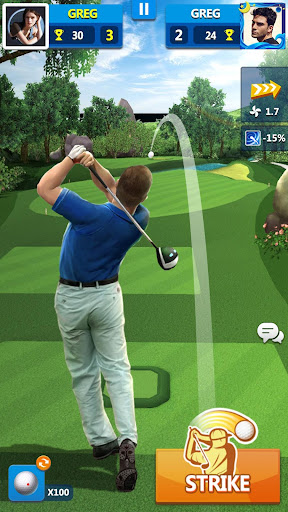
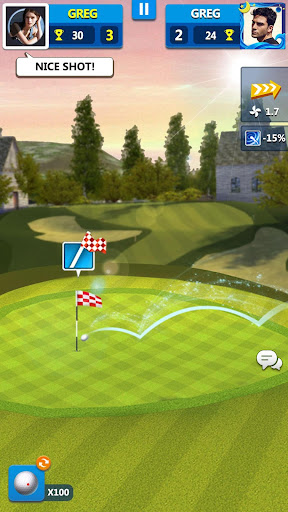
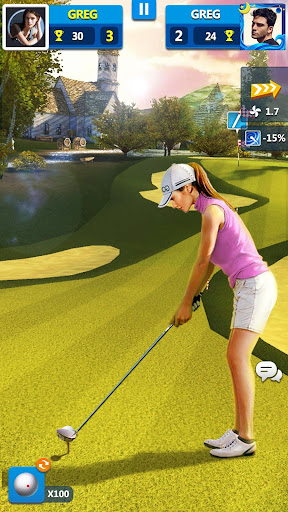



User Reviews

Real time game play . Actions of ball spot on . Graphics marvelous . Sounds excellent . Other people need to talk with each other . Makes game more fun .

Great game with realistic graphics and game play.

I give this game 5 star because it is one of the interesting golf game i have ever played . It has everything a game should have like fun, competition, online playing etc. it is a very interesting game and i recommend it for people who like golf games . I have not seen any mistake yet but if I can see i will add it.

After playing the other golf games I initially thought this one was too difficult until I realized, it mimics the intense concentration required of actual golf. After all, what good is a game about a five year old can be good at to an adult! Good job!

I play golf, and it's very realistic. I don't like sharing my coins with another player just to compete with them. If I win 40 coins and it costs me 20 to enter, I want 20 coins in my bank. The computer should give the comparison their entry fee. It shouldn't cost me 40 coins to play.

I am seeing this golf app , as difficult (challenging) as they come, because the putting is much more difficult than other golfing games I've tried. Still not at the level of getting specialized clubs, so cannot comment on that part of this game yet.

I've played several golf games and this one seems fairly realistic and easier than many to master. Not as challenging as Ultimate Golf but fun, nonetheless.

Fun and easy to play. Coin reward is not very much at a time therefore upgrading clubs is hard to do and still have enough to keep playing the courses.
