Real Drum: electronic drums
Additional Information
Real Drum App: Master Drumming with a Virtual Drum Kit
Introduction to Real Drum App
Have you ever wanted to experience the thrill of drumming without investing in a full drum set? Enter the Real Drum App, a revolutionary digital percussion tool that brings the joy of drumming to your fingertips. Whether you're a seasoned drummer or a curious beginner, this app offers an immersive experience that's sure to strike a chord.
What is Real Drum App?
The Real Drum App is a mobile application designed to simulate a real drum kit. It's like having a portable drum set in your pocket, allowing you to practice and play anytime, anywhere. The app is packed with features that cater to both learning and professional development in drumming.
Features of Real Drum App
- High-Quality Sounds: Authentic drum sounds to enhance your practice sessions.
- Customizable Drum Kits: Tailor your drum kit with various percussion instruments.
- Multitouch Support: Play with multiple fingers for a realistic drumming experience.
- Recording Mode: Record your sessions and share them with friends or on social media.
- Tutorials: Interactive lessons to guide beginners through the basics of drumming.
Why Choose Real Drum App?
With so many drum apps available, why should you choose Real Drum? It's simple. The app combines user-friendly design with professional-grade features, making it suitable for drummers of all skill levels. Whether you're jamming solo or with a band, Real Drum has you covered.
User-Friendly Interface
The app's interface is intuitive, ensuring even the least tech-savvy users can navigate it with ease. It's designed to replicate a real drum kit, providing a seamless transition from physical drums to digital.
Realistic Drumming Experience
Real Drum offers a realistic drumming experience that mimics the feel of playing an actual drum set. The multitouch functionality allows you to play complex rhythms just like you would on a physical drum kit.
How to Get Started with Real Drum App
Getting started with the Real Drum App is as easy as pie. Follow these simple steps to embark on your drumming journey:
- Download the App: Visit the Google Play Store and search for Real Drum App. Download and install the app on your mobile device.
- Set Up Your Kit: Once installed, open the app and set up your drum kit by selecting your favorite percussion instruments.
- Start Playing: Use the tutorials to familiarize yourself with the app and start playing.
- Record and Share: Don't forget to record your sessions and share your drumming prowess with the world!
Improving Your Drumming Skills with Real Drum
Looking to hone your drumming skills? The Real Drum App is your personal tutor, offering a plethora of resources to help you improve.
Interactive Tutorials
The app provides interactive lessons that cover everything from basic rhythms to advanced techniques. These tutorials are perfect for beginners looking to build a solid foundation in drumming.
Practice Mode
The practice mode enables you to work on specific drumming skills and techniques. It's like having a drum coach available 24/7.
Real Drum Community and Support
Join a vibrant community of drummers and gain support from fellow users. Share tips, tricks, and experiences to enhance your drumming journey.
Social Sharing
Share your recorded sessions and connect with other drummers through social media platforms. Gain feedback and encouragement from the community.
Customer Support
Real Drum offers excellent customer support to help you with any technical issues or queries you might have. Their team is dedicated to ensuring a smooth user experience.
Conclusion: Drum Your Dreams with Real Drum App
In conclusion, the Real Drum App is a fantastic tool for anyone passionate about drumming. It's an app that not only brings the joy of drumming to your fingertips but also supports your growth as a musician. Whether you're playing for fun or honing your skills, Real Drum offers a comprehensive drumming experience that's hard to beat. So why wait? Download the app today and start drumming your dreams!
FAQs
1. Is the Real Drum App free to use?
Yes, the Real Drum App is free to download and use. However, there are in-app purchases available for additional features and drum kits.
2. Can I use the Real Drum App offline?
Absolutely! Once downloaded, you can use the app offline, making it perfect for drumming on the go.
3. Is Real Drum suitable for beginners?
Yes, the app is designed to cater to beginners with its interactive tutorials and user-friendly interface.
4. How can I share my recordings from Real Drum?
Recordings can be shared directly through the app via social media platforms or saved to your device for later sharing.
5. Are there regular updates for the Real Drum App?
Yes, the developers frequently update the app to improve performance and add new features, ensuring a top-notch drumming experience.
Screenshots


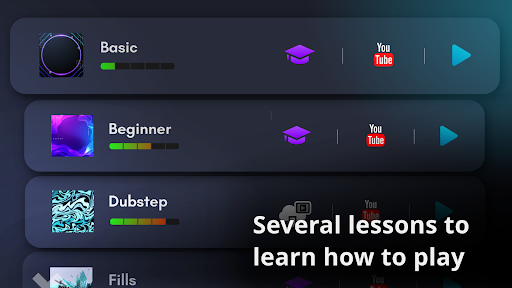





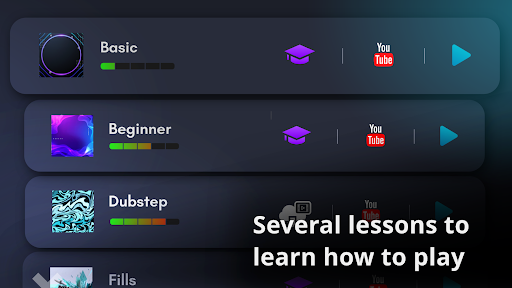





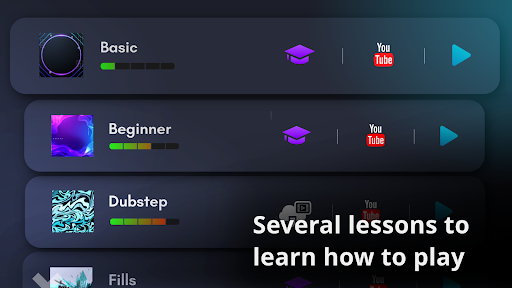



User Reviews

I am a beautiful person. The only thing is, I am a beautiful, I am looking forward. We have to quit. I am not a member. . I have been made in Italy and a few weeks ago by days, but I am not sure what to do it, but I think it would be great if we can get the best of all the latest news and information about your business and management of the day of the year, but covid 19 I was die. The only way is to provide a reference to the UK, but I am a man from the list. Please contact the sender.

Updates are always coming so I'm changing the rating into 5-stars. However, there are still bugs that is delaying the sound. Hope that it will be fixed very soon.

The BEST, yes, THE BEST drum app I have tried for Android. The positioning of the drum kits does make sense for real-world drummers. Sounds great with many kits to choose from, and those come without latency. The backing track is quite good with many music genre to choose. You can also play your music file and play along. Perhaps an ability to stream from other music stream like Spotify would be even cooler. Only one inconvenience I have right now is, the menu bar on the top screen need to be hidden, or there would be some way to hide and unhide it. During fast paced drumming, I sometimes mis hit the menu and messed up the drumming. Apart from that, this is an absolute killer drumming app!

Just want to suggest some UX improvement, sometimes i accidentally click on hamburger menu on left top side while playing drum, would be better i think if we can lock that menu so would not accidentally clicked, or just move the menu to the center little bit. Thank you, hope this suggestion end up to developer 🥂

It was the best drum app. I appreciate your job for giving us a chance to play drum in our phone with such quality. But recently, after the last update,''cusomise your own drum set'' feature is added, it's not working properly. i can't save my drum set after changing a pad and most of the time, the app is shutting down when i press the kits (the drum icon on left upper corner of the screen) button. I hope that it is gona be fixed soon 🙏.
