Ludo STAR: Online Dice Game
Additional Information
Ludo Star Game: Dive into the Exciting World of Ludo Play
Have you ever wished to revisit the fun-filled days of childhood spent playing board games? Well, the Ludo Star Game offers you just that! This digital rendition of the classic Ludo board game has taken the gaming world by storm, bringing friends and family together through virtual play. Let's explore what makes this app a must-have for game enthusiasts.
What is Ludo Star?
Ludo Star is a mobile app that replicates the traditional Ludo board game in a digital format. Available on the Google Play Store, it allows users to play Ludo with individuals from around the globe. With its user-friendly interface and exciting gameplay, it has become a popular choice for both casual and serious gamers.
How to Download and Install Ludo Star
Getting started with Ludo Star is as easy as pie. Here’s how you can download and install the app:
- Open the Google Play Store on your mobile device.
- Search for 'Ludo Star' in the search bar.
- Click on the install button to download the app.
- Once installed, open the app and sign in using your preferred method.
Signing Up and Setting Up Your Profile
After installation, you can sign up using your Facebook or Google account. This allows you to save your progress and connect with friends easily. Customize your profile with a unique username and avatar to start your Ludo journey.
Features of Ludo Star
Multiplayer Mode
One of the standout features of Ludo Star is its multiplayer mode. You can play with up to four players, either online with random opponents or invite your friends for a private match.
Voice Chat and Emojis
Engage in playful banter during matches with the voice chat feature. Use emojis to express your emotions and keep the game lively and fun.
Variety of Themes
The app offers various themes to enhance your gaming experience. Choose from different board designs and pieces to personalize your gameplay.
Offline Mode
No internet? No problem! Ludo Star allows you to play offline with friends using a single device, making sure you never miss out on the fun.
Strategies to Win at Ludo Star
Plan Your Moves
Success in Ludo Star requires strategic planning. Always think a few steps ahead, considering both your moves and potential opponent actions.
Protect Your Tokens
Focus on keeping your tokens safe. Sometimes, it's better to delay reaching the finish line to ensure your tokens aren't captured by opponents.
Utilize Power-Ups Wisely
Power-ups can give you an edge over your opponents. Use them at the right moments to change the tide of the game in your favor.
Why Ludo Star is Popular
The charm of Ludo Star lies in its ability to connect people. It is not just a game; it's a social platform where players can interact, compete, and forge new friendships.
Conclusion: Get Rolling with Ludo Star
If you're looking for a fun and engaging way to spend your free time, Ludo Star is the game for you. With its blend of classic gameplay and modern features, it's the perfect way to relive those cherished moments of playing Ludo with friends and family. Download Ludo Star today and roll the dice into a world of fun and excitement!
FAQs
1. Can I play Ludo Star on my PC?
While Ludo Star is primarily a mobile app, you can use an Android emulator like Bluestacks to play it on your PC.
2. Is Ludo Star free to play?
Yes, Ludo Star is free to download and play, though it offers in-app purchases for additional features.
3. How can I earn coins in Ludo Star?
You can earn coins by winning matches, participating in daily challenges, and spinning the lucky wheel.
4. Can I play Ludo Star offline?
Yes, Ludo Star offers an offline mode that allows you to play with friends on the same device.
5. How do I change my Ludo Star username?
You can change your username by going to the profile settings in the app and selecting the 'Edit' option.
Screenshots
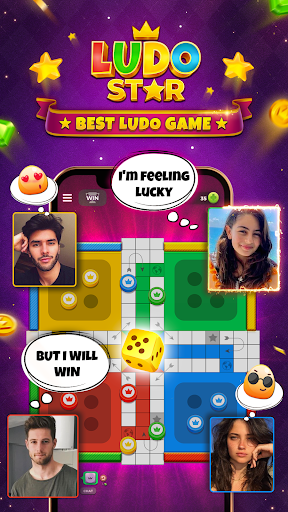

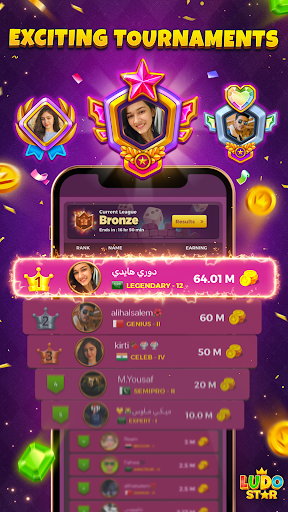




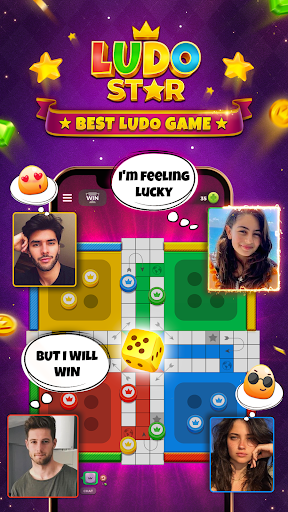

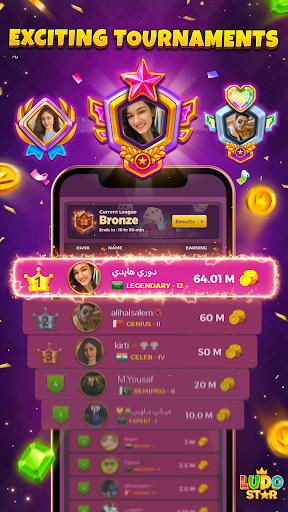








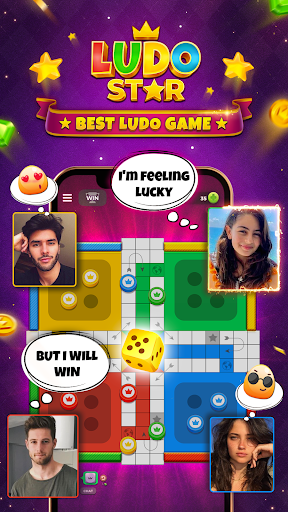

User Reviews

Hello I'm trying to play team up with my friend like we play every day but today we are facing the problem of incorrect code and we couldn't play We have tried many times and turning the game of and on but still the same problem can u help us out with this? Thanks regards Mussa Khan Mk

very good, very fun and is exemely good to play with friends 😊😊😊😊👍🏽

Thanks for such an incredible service

Very nice 👍 feeling when play luddo. It's really excitement.

it's amazing to all ludo games... bec proper diomands .... I have playing ludo star for 6 7 year's....

Hey there! This is regarding the mic option in Ludo Star. The mic works properly during the game, but once you make or receive a call during the game, the voice message gets disabled automatically. Please do the needful immediately

The video is not showing. I don't understand why the problem is happening. give solution

too much fun and joy. . thanku ludo.star
