Dolphin Emulator
Additional Information
Dolphin Emulator: A Game-Changer for Mobile Gaming Fans
Have you ever wished you could play your favorite Nintendo games on your Android device? Well, you're in luck! The Dolphin Emulator is here to make your gaming dreams a reality. This powerful tool allows you to transform your mobile into a Nintendo emulator, bringing the classics back to life right in the palm of your hand.
What is Dolphin Emulator?
The Dolphin Emulator is a free and open-source video game console emulator for GameCube and Wii that runs on Windows, Linux, macOS, and Android. It was the first GameCube emulator to successfully run commercial games. It is known for its high compatibility, impressive performance, and vast array of features.
Why Choose Dolphin Emulator?
With a plethora of emulators available on the market, why should you opt for Dolphin? Here are a few compelling reasons:
- High Compatibility: Dolphin supports a wide range of GameCube and Wii games.
- Enhanced Graphics: Experience games in full HD (1080p) with several enhancements including compatibility with all PC controllers, turbo speed, and networked multiplayer.
- Constant Updates: The Dolphin team is committed to continuous improvement, with regular updates and bug fixes.
Getting Started with Dolphin Emulator on Android
Ready to dive into the world of Nintendo gaming on your Android? Follow these easy steps to get started with Dolphin Emulator:
Step 1: Download the App
Head over to the Google Play Store and download the latest version of the Dolphin Emulator app.
Step 2: Install and Configure
After downloading, install the app and open it. You will need to configure the settings according to your device specifications for optimal performance.
Step 3: Load Your Games
Now comes the fun part! Load your favorite GameCube or Wii games onto your device. Ensure that you own the games legally before downloading any ROMs.
Exploring Dolphin Emulator Features
Dolphin Emulator is packed with features that enhance your gaming experience. Here are some notable ones:
Graphics Enhancement
Dolphin allows you to play games in full HD, a significant improvement over the original consoles. You can also apply various graphical enhancements.
Save States
Never lose your progress again! Dolphin’s save states allow you to save and load your game at any point.
Controller Support
Prefer using a controller? Dolphin supports all PC gamepads, offering a seamless gaming experience.
Networked Multiplayer
Play with friends across the globe with Dolphin's networked multiplayer feature.
Tips for Optimizing Dolphin Emulator on Android
For an optimal gaming experience, consider the following tips:
- Device Performance: Use a high-performance Android device for better gaming quality.
- Regular Updates: Keep the app updated to enjoy the latest features and improvements.
- Custom Settings: Adjust the emulator settings based on your device’s capabilities.
Common Issues and Troubleshooting
Facing issues with Dolphin Emulator? Here are some common problems and their solutions:
Game Lag
If you're experiencing lag, try lowering the graphics settings or closing background apps to free up resources.
Crashing
Ensure your device meets the minimum requirements and that you’re using the latest version of the emulator.
Conclusion
The Dolphin Emulator is a fantastic tool for any gaming enthusiast looking to relive the glory days of Nintendo. With its impressive features and constant updates, it has become a favorite among gamers worldwide. So why wait? Dive into the world of retro gaming today!
Screenshots


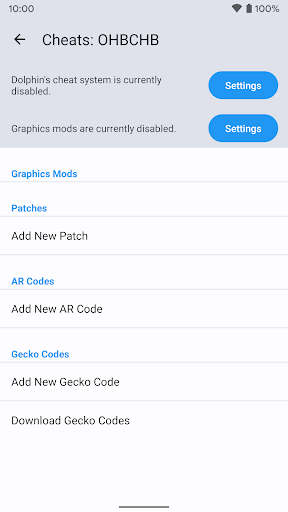
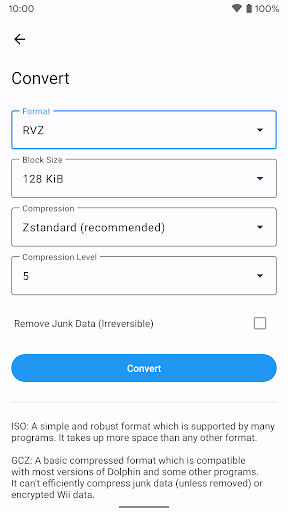
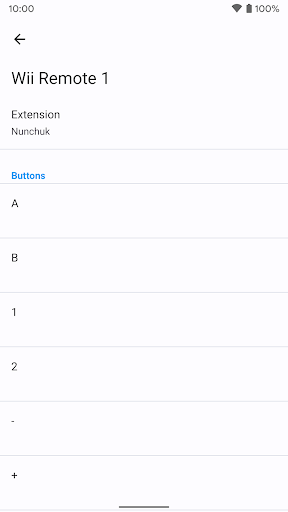
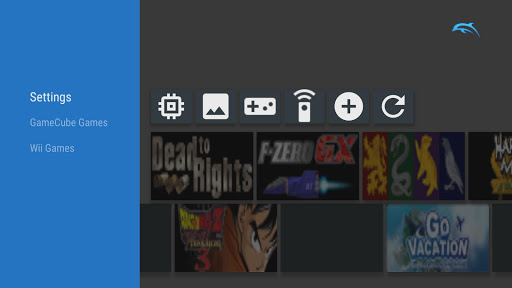
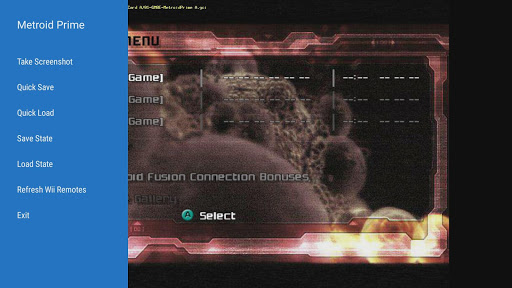
User Reviews

Amazing. I've never used any emulator before, and this was easy. Good on screen controls, and my playstation 4 controller works, with the option to customize every button. There is a learning curve, but it only took me about 10 minutes to figure out how to get games. I have only been doing wii so far, but I may get a GameCube game. Fabulous emulator, works with no problems, and it is free with 0 ads. Also devs, is there a way I could support you guys for this because its really impressive?

its good, does not support the razer kishi gamepad for some reason.

5 stars as it is very impressive. However I have to add that if you want to actually play GameCube game, forget Wii. Then performance is not great. The reason I don't rate lower is I don't blame the developer for this. It takes alot of power to emulate these consoles. I'm impressed with what it does currently. If you don't mind lower frame rate or want to tinker with settings knock your socks off. If you want to re-play an ok ld favorite give it a miss.

Hands down the best gamecube and wii emulator, though i have a mid range phone it is playable! Does slow down a bit but thags my device, also the file scanning is really fast! I definitely recommend it

With a little tweaking of the settings, works perfectly on my S21 ultra!!! No audio cracking or glitches just make sure the games you download are from a reliable/trusted source.

Love this emulator, works great for GameCube games but unable to use Wii games as a Bluetooth controller is not compatible with it. Still a great app though

Ever wanted to play all your favourite GameCube and Wii games on the go? Well, you can thank Dolphin, because you can! Since 2013, Dolphin has been available for Android. Compatibility is superb, so you should expect many GameCube, Wii, WiiWare, and even Virtual Console games to work great. Performance may depend on device and phone though, so do not expect many games to run great on a low-end phone. You can even upscale too, but the limit for upscaling depends on your device.
