PPSSPP - PSP emulator
Additional Information
PPSSPP Emulator: Unlock PSP Games on Android
Are you a fan of classic PSP games? Do you miss playing your favorite titles on your PSP console? Thanks to the PPSSPP Emulator, you can now relive those moments on your Android device. In this article, we'll dive into how this amazing app brings PSP games to life on your smartphone.
What is the PPSSPP Emulator?
The PPSSPP Emulator is a powerful application that allows users to play PlayStation Portable (PSP) games on their Android devices. It's like having a mini gaming console right in your pocket! The app emulates the PSP's hardware and software, providing a seamless gaming experience.
Features of PPSSPP Emulator
- High-Definition Graphics: Enjoy your PSP games with enhanced graphics and resolutions.
- Save and Load States: Save your game progress anytime, anywhere, and pick up where you left off.
- Customizable Controls: Adjust the on-screen controls to your liking for a personalized gaming experience.
- Cross-Platform Support: Available on various platforms including Android, Windows, and iOS.
- Open Source: Continuously updated by a dedicated community of developers.
How to Get Started with PPSSPP Emulator
Step 1: Download the App
To start your journey with PSP games on your Android, download the PPSSPP Emulator from the Google Play Store. The app is free, but there's also a Gold version available for those looking to support the developers.
Step 2: Acquire PSP Game Files
You'll need PSP game files, known as ISOs or CSOs, to play. Ensure you legally own the games before downloading any files.
Step 3: Load Your Game
Open the PPSSPP Emulator, navigate to your downloaded game file, and start playing. It's as simple as that!
Tips for Optimizing Your Gaming Experience
1. Adjust Graphics Settings
Experiment with the graphics settings to find the perfect balance between performance and visual quality.
2. Use a Gamepad
For a more immersive experience, connect a Bluetooth gamepad to your Android device.
3. Keep Your Device Cool
Playing graphics-intensive games can heat up your device. Take breaks to prevent overheating.
Why Choose PPSSPP Emulator?
With so many emulators available, you might wonder why PPSSPP stands out. It's renowned for its exceptional performance, regular updates, and user-friendly interface. Plus, it brings back the nostalgia of PSP gaming with a modern twist.
Pros and Cons
Pros
- Free to use
- High compatibility with PSP games
- Regular updates and improvements
Cons
- Requires powerful hardware for the best performance
- Legal issues with game file acquisition
Final Thoughts
The PPSSPP Emulator is a must-have app for any PSP enthusiast. It blends the past with the present, allowing you to enjoy your favorite games anytime, anywhere. Whether you're revisiting old classics or discovering new titles, this emulator makes it all possible.
Conclusion
In conclusion, the PPSSPP Emulator is a fantastic tool for gaming enthusiasts who want to experience PSP games on their Android devices. Its easy setup, customizable controls, and superior graphics make it a top choice for gamers worldwide. Dive into the world of PSP gaming today and relive those cherished moments.
FAQs
1. Is PPSSPP Emulator legal?
Yes, the emulator itself is legal. However, ensure you own the original game copies if you're downloading ISOs.
2. Can I play multiplayer games with PPSSPP?
Yes, PPSSPP supports multiplayer gaming over local Wi-Fi. Check the settings for more details.
3. What are the system requirements for PPSSPP?
While PPSSPP runs on most devices, a device with at least 1GB RAM and a decent CPU is recommended for optimal performance.
4. Is there a difference between PPSSPP and PPSSPP Gold?
The Gold version is essentially a donation to support developers. It offers no extra features over the free version.
5. How can I improve game performance on PPSSPP?
Try lowering the graphics settings and closing background apps to enhance performance.
Screenshots

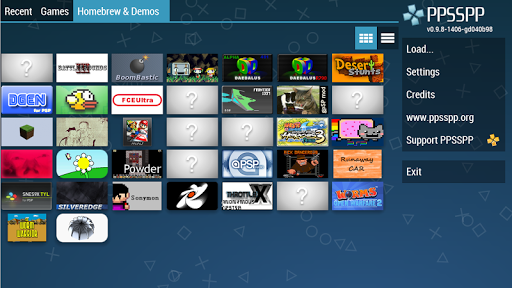

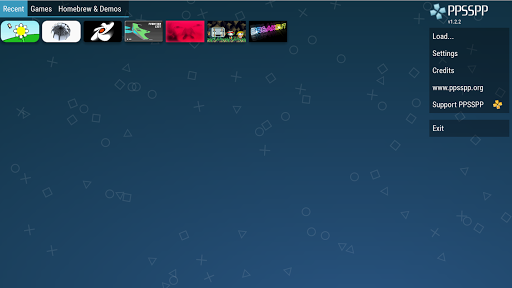
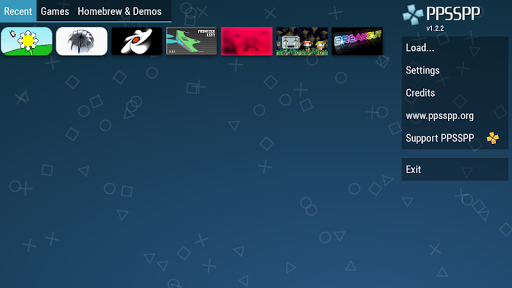
User Reviews

Simply amazing. Out of all the emulators emulating other consoles, PPSSPP is the only one that I have no issues with. And it's completely free. Everyone that used it HAS to support the developers for the awesome work they've done.

It works good for the amount i use it,is free and the gold edition is really just a donation to the dev,interface is friendly,can be confusing to get the games set up but it get easier and easier to set up.all of it is good

The app still needs some improvements with the large games, but overall it's amazing. Most of the games are playable and you can use frameskip for the slow ones. This app is just the best. BTW all the other ones are just a rip-off of this one.

With this I can play PSP games on my Chromebook thanks to keyboard support unlike other emulators with only have there controls as basic and final one

its been preety great playing this up intill the point where nothing can be downloaded. that dont matter this emulator works vary well with the right settings so new people who download this need to no where you can get games just go to RomsMania all the stuff works good also to transfar it when downloaded go and get 7Zipper thats all you need for it to work. Good luck

One of the most great psp emulators on the market. Its very good for lower to mid range to high end devices. Very optimised and very high quality with minimal crashes. I dont rate five stars to often but this certainly is an amazing emulator with oneof the best performance

WOW This has turned my Note 9 into the ultimate gaming device. All this needs is more games to be optimized to run at 60fps. PS4 controller is a beautiful common sense move. Playing Ghosts of Sparta on the Note 9 Super Amoled screen was a dream. Hooked on this app. Makes all the games in the Play Store look like casual boring underpowered mush.

Essential app for emulator enthusiasts. This is one of the simplest emulators to use, but has some deep customization options. Both Android and Windows versions work great, with only a few issues on certain games. Just keeps on getting better though.

Runs everything I've tried perfectly. Controller integration is automatic. Out of every emulator on my phone, this is the only one I bought the full version for due to it's ease of use and compatibility.

It does it's job. Most if the bad reviews are people not knowing how Emulators work. You need to simply Download a file manager and the ISO Zip and extract it into a file, then boom, you are set to go. I have so far tried Burnout, and Daxter on this emulator and they run flawlessly. Thank you so much for making this possibly and for sure will purchase the Gold version to support you guys!
